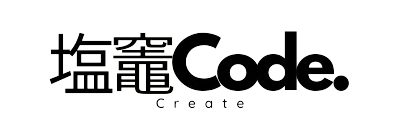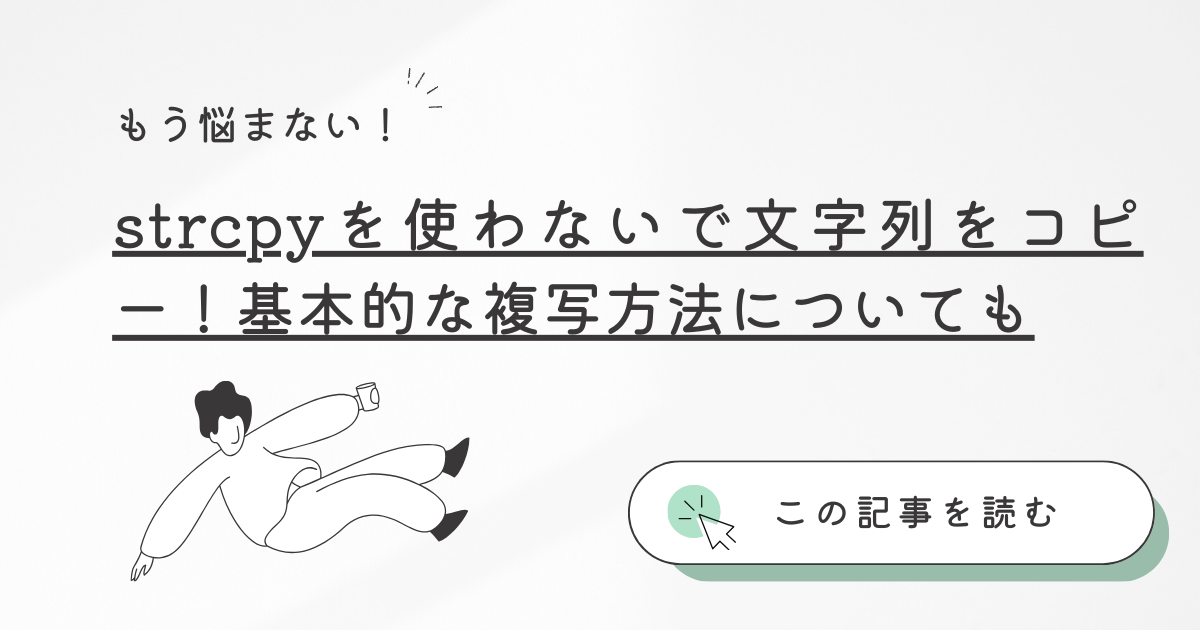C言語において、文字列をコピーする方法にはいくつかのアプローチがあります。
この記事では、strcpy 関数を使用せずに文字列をコピーする方法と、同じ処理を strcpy 関数を使って行う方法について解説します。
どちらの方法も理解することで、文字列処理の基本的な考え方を深めることができます。
strcpyを使わないで文字列をコピーする
C言語において、文字列をコピーする一般的な手法は、
文字列を構成する各文字を順番に新しい領域にコピーしていくことです。
以下に、この手法を実現する簡単なコード例を示します。
#include <stdio.h>
void copyString(char dest[], const char src[]) {
int i = 0;
while (src[i] != '\0') {
dest[i] = src[i];
i++;
}
dest[i] = '\0'; // 文字列の終端を設定
}
int main() {
char source[] = "Hello, C!";
char destination[20];
// 文字列のコピー
copyString(destination, source);
// 結果の表示
printf("Source: %s\n", source);
printf("Destination: %s\n", destination);
return 0;
}
この例では、copyString 関数を用いて文字列をコピーしています。
while ループを使用して、終端文字 (‘\0’) に達するまで各文字をコピーし、
最後に終端文字を追加しています。
strcpyを利用して文字列を複写する
C言語の標準ライブラリには、文字列をコピーするための strcpy 関数が用意されています。
以下は、この関数を使用した文字列コピーの例です。
#include <stdio.h>
#include <string.h>
int main() {
char source[] = "Hello, C!";
char destination[20];
// strcpy関数を使用した文字列のコピー
strcpy(destination, source);
// 結果の表示
printf("Source: %s\n", source);
printf("Destination: %s\n", destination);
return 0;
}
strcpy 関数を使うと、簡潔に文字列をコピーできますが、注意が必要です。
元の文字列 (source) のサイズがコピー先のバッファ (destination) のサイズよりも大きい場合、
バッファオーバーフローが発生し、不正な動作やセキュリティ上の脆弱性が生じる可能性があります。
そのため、十分なメモリが確保されていることを確認することが重要です。
広告
まとめ
文字列のコピーには様々な方法がありますが基本的な考え方は元の文字列から
一つずつ文字を取り出し新しい領域に配置していくことです。
strcpy 関数を使う場合は、メモリサイズに注意して使用するようにしましょう。
これらの基本的な手法を理解することで、文字列操作においてより柔軟に対応できるようになります。